Hestia CP installation will begin automatically after your first login into the VPS via SSH. The first screen shows the default packages that will be installed and looks like this:
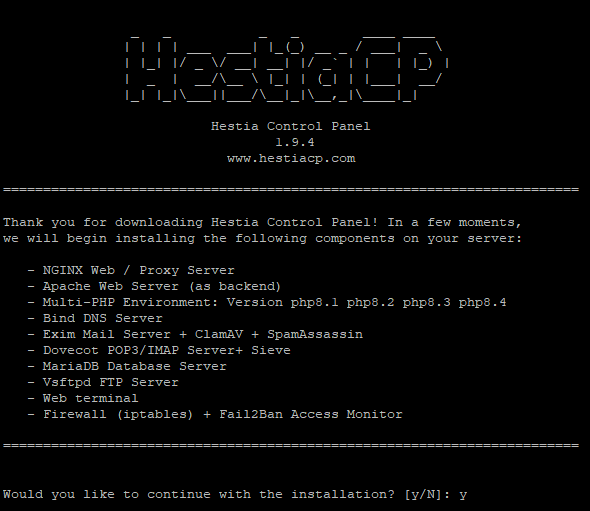
Type y and hit Enter to proceed with the next steps. Set your administrator name & password, your email address and you hostname (if you don't have a domain just hit Enter here) and the installation will begin. Please be aware that this process can take 10-15 minutes to complete. This is how the completed installation process looks:
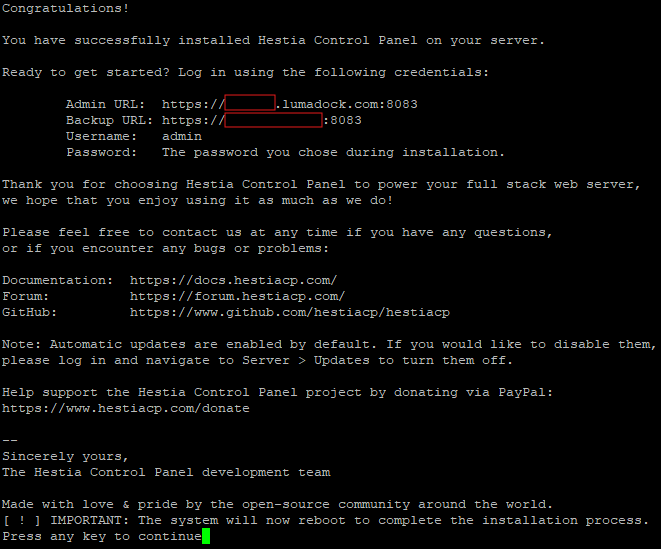
Press any key and the server will reboot. You can access the web control panel at https://<your-domain>:8083 or https://<your-public-ip>:8083 (backup URL) if you did not set a domain name. For advanced settings like configuring the panel, adding a SSL certificate, etc., please read the official documentation.
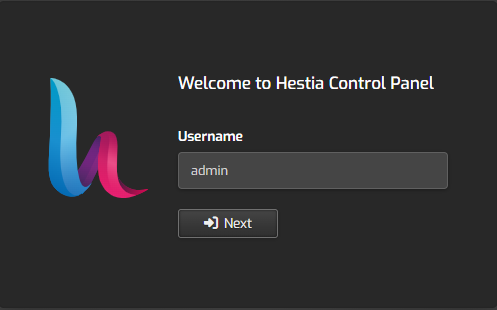
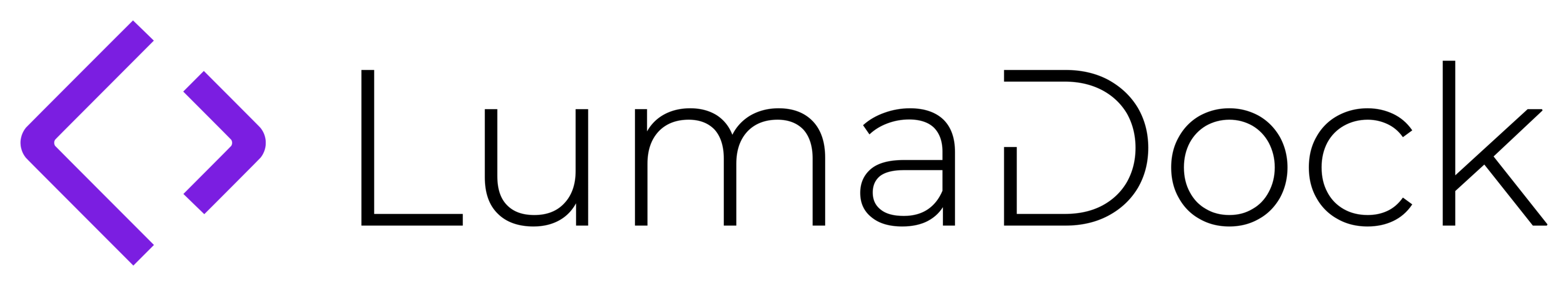

















.svg)
.svg)
.svg)
.svg)
.svg)
.svg)
.svg)
.svg)
.svg)
.svg)
.svg)

.svg)
