Uptime Kuma is an easy-to-use self-hosted monitoring tool, similar to Uptime Robot.
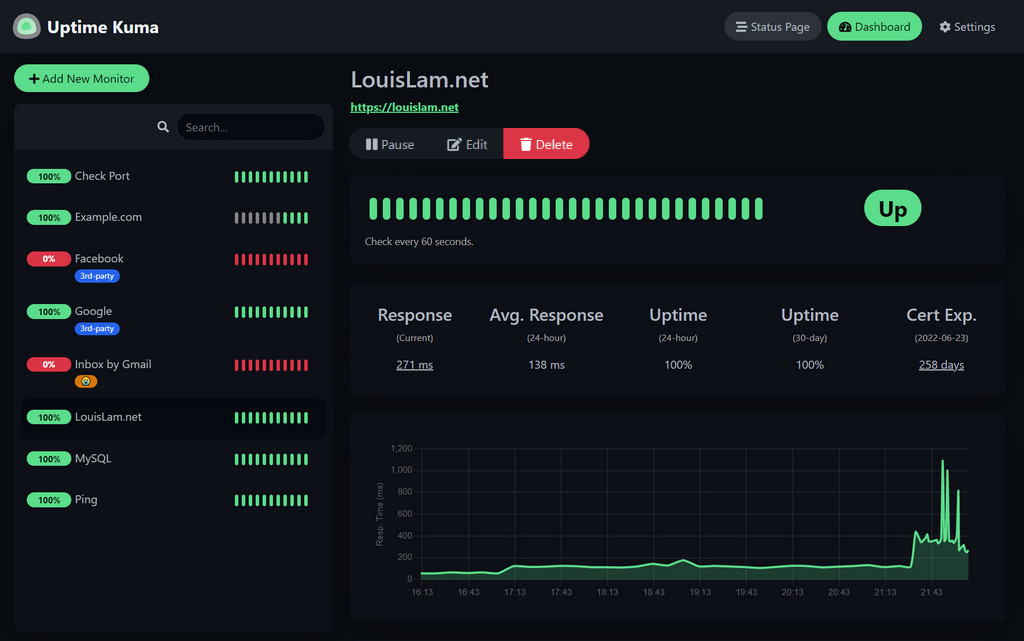
After the server deployment, you can open the Uptime Kuma GUI in a web browser by going to http://<your-public-ip>:3001 and finish the setup wizard. For database, you can select the embedded MariaDB or go with SQLite (suitable for under 50 monitors) or MySQL (you need to install this manually).
Uptime Kuma is deployed with Docker and the container starts automatically at boot, but if you ever need to start it manually you can do it with this command: docker run -d --restart=always -p 3001:3001 -v uptime-kuma:/app/data --name uptime-kuma louislam/uptime-kuma:2
For more info about Uptime Kuma, please check out the official repository.
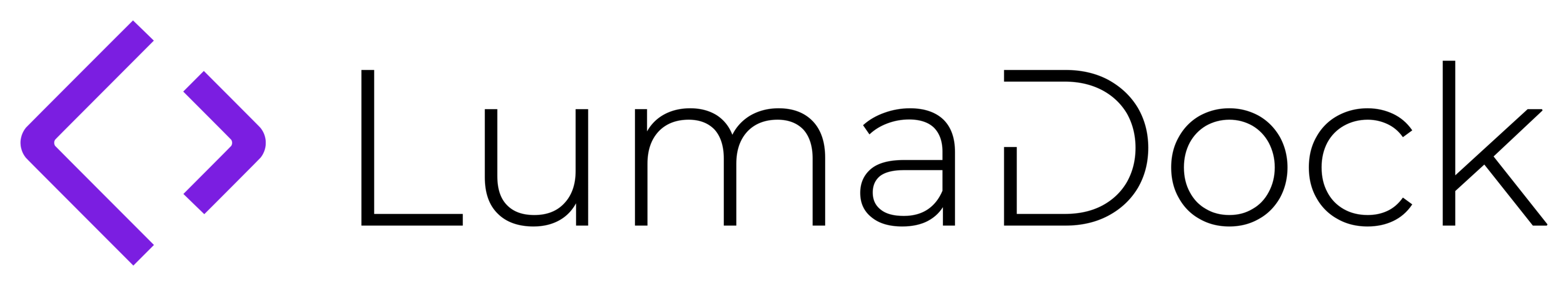

















.svg)
.svg)
.svg)
.svg)
.svg)
.svg)
.svg)
.svg)
.svg)
.svg)
.svg)

.svg)
