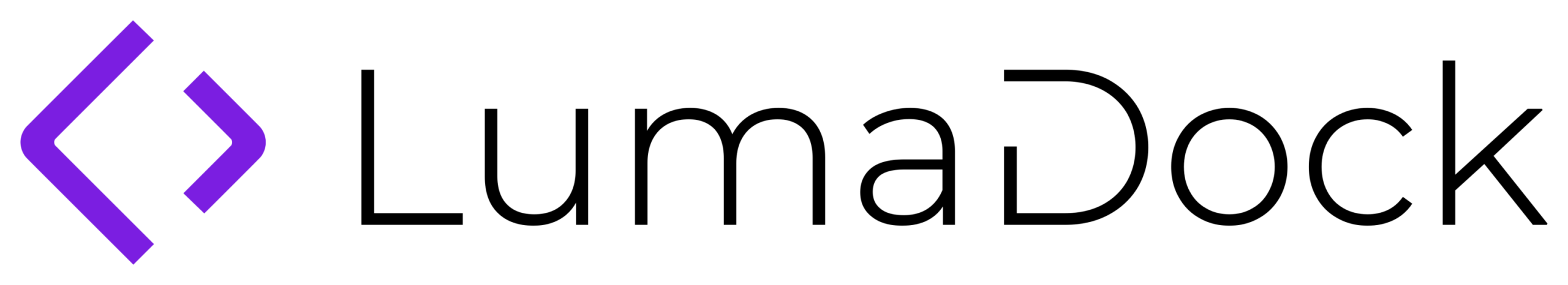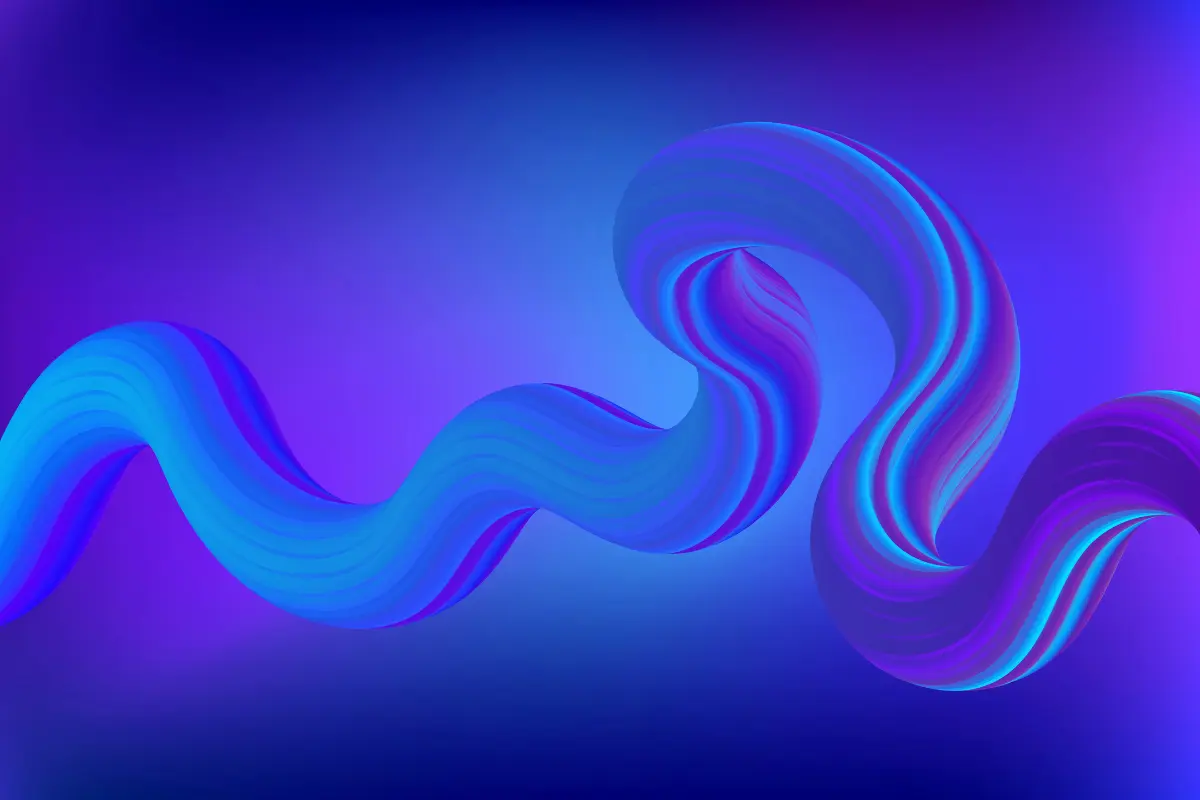n8n makes it easy to build automations visually, but the second you move from tinkering to production, the question comes up: how do I manage changes safely? Nobody wants to deploy a new workflow and suddenly break production webhooks. This is where continuous integration and continuous delivery (CI/CD) comes in.
In this article, I’ll cover practical ways to use Git and pipelines with n8n, how to manage environments like staging and production, and what safer release strategies look like for automation workflows.
Why CI/CD matters for n8n
Without some kind of version control, n8n workflows live only in the database. That means:
- No history of changes – you can’t see what broke and when.
- No rollback path – once a workflow is overwritten, it’s gone.
- No team collaboration – changes overwrite each other.
- No controlled deployments – staging and production can drift apart.
CI/CD fixes this by putting workflows into Git, reviewing them before merge, and deploying them with automated pipelines.
Exporting workflows to Git
n8n already has built-in commands for workflow export:
n8n export:workflow --all --output=workflows.json
Or export individually:
n8n export:workflow --id=42 --output=single-workflow.json
You can version these JSON files in a Git repository. Teams often organize them by service:
/workflows/crm/
/workflows/payments/
/workflows/marketing/
This way, each workflow lives alongside related documentation, tests, or scripts.
Importing workflows in pipelines
To deploy workflows, use the import command:
n8n import:workflow --input=workflows.json --separate
Combine this with GitHub Actions, GitLab CI, or any CI tool to automate deployment.
Example: GitHub Actions pipeline
name: Deploy Workflows
on:
push:
branches: [ "main" ]
jobs:
deploy:
runs-on: ubuntu-latest
steps:
- uses: actions/checkout@v3
- name: Copy workflows to VPS
run: scp -r ./workflows user@your-vps:/tmp/
- name: Import workflows
run: ssh user@your-vps "n8n import:workflow --input=/tmp/workflows --separate"
This pushes workflows to your VPS every time changes land on main.
Handling environments
One of the hardest parts of CI/CD for automation is handling environments: dev, staging, production.
- Environment variables: Use
.envfiles to separate secrets per environment (N8N_ENCRYPTION_KEY, API tokens, DB logins). - Separate instances: Run staging and production as separate n8n instances, ideally on separate VPS machines.
- Promotion pipeline: Deploy first to staging, test, then promote the same workflows to production.
This avoids surprises when code that “worked on my machine” breaks in production.
Safer release strategies
Borrowing from software engineering, here are strategies for releasing workflows without blowing things up:
- Blue-green deploys: Run two instances (blue and green). Deploy to green, test, then switch traffic.
- Feature flags: Add conditional logic inside workflows to enable or disable new features gradually.
- Canary releases: Route a portion of events to the new workflow before full rollout.
These strategies require more setup, but they prevent the “all-or-nothing” risk of pushing untested automations.
Common pitfalls
- Hardcoding secrets in workflows instead of using environment variables.
- Forgetting to export workflows before a redeploy (lost changes).
- Skipping review — a bad commit goes straight to production.
- Ignoring monitoring — you deploy safely, but don’t notice a webhook failing silently.
FAQ
Can I store workflows directly in Git instead of n8n?
Not fully. Workflows must still be imported into n8n to run. Git is just the version control system.
Do I need separate VPS servers for dev and prod?
Not strictly, but it’s best practice. Even a small Starter VPS is cheap enough for staging.
How do I sync credentials between environments?
Never export credentials directly. Store them in a secrets manager or recreate them per environment.
Is there a plugin to integrate Git directly into n8n?
Community work is happening, but for now the official method is export/import with CLI commands.
Building automation with confidence
Adding CI/CD to n8n workflows turns a fragile automation setup into something reliable. With Git history, review processes, and automated deployment, you reduce mistakes and gain confidence in every release. Pair this with environment separation and rollback strategies, and you’re running n8n like any other production-grade service.
For teams already familiar with DevOps, bringing n8n into your CI/CD workflow is straightforward – and for everyone else, it’s the single biggest upgrade you can make to keep your automations safe.