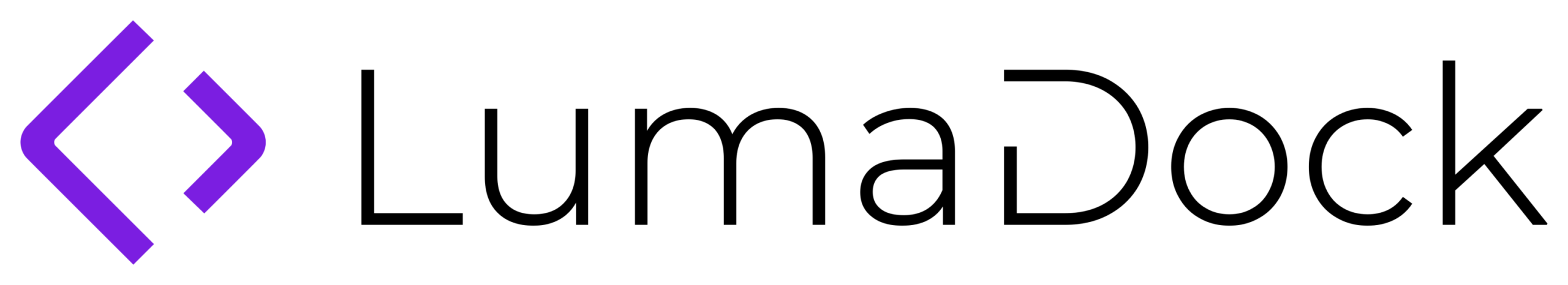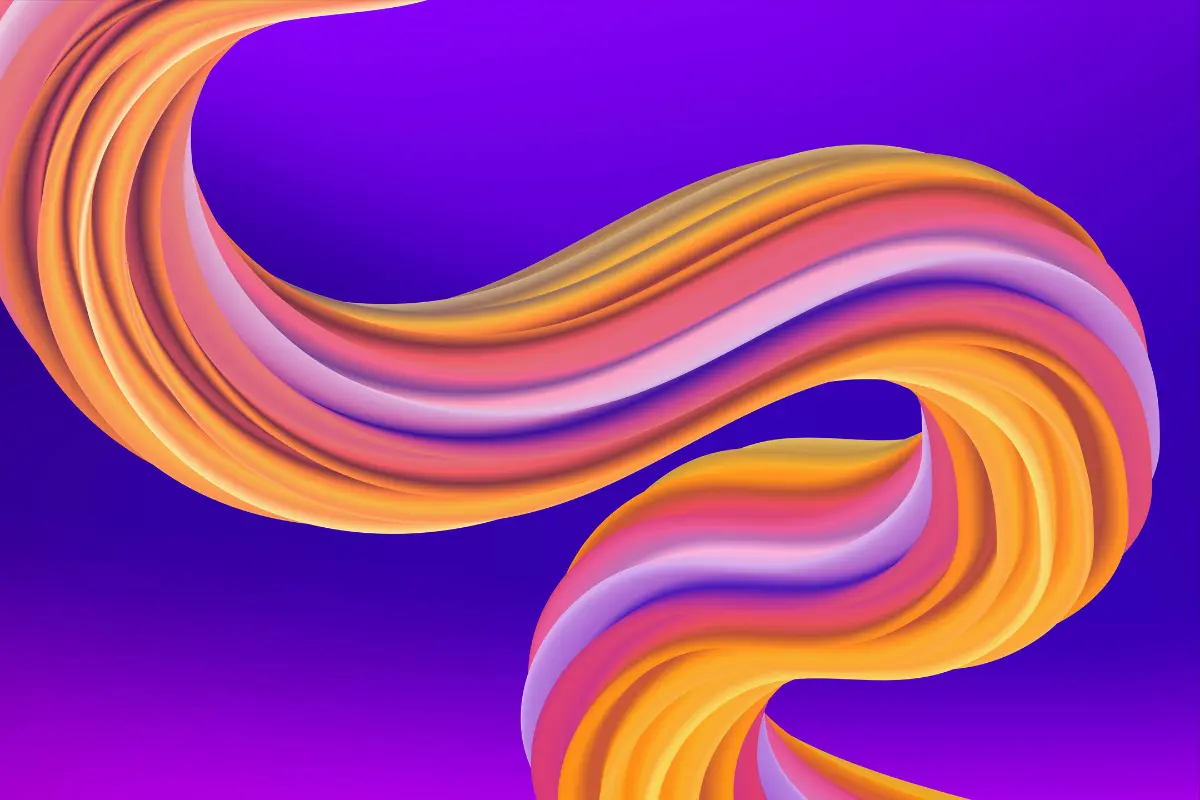I like speed 🙂
Not just raw CPU speed, but the feeling that every workflow runs clean, retries behave, and the queue drains instead of growing teeth. If you’ve run n8n in production for more than a week, you’ve hit the usual suspects: slow executions, bloated databases, webhooks that time out under pressure, workers that look busy …. while doing almost nothing.
Let’s fix that.
This is a practical, end-to-end tuning guide for n8n on a VPS. We’ll start with workflow design, move into datastore and queue tuning, touch reverse proxy details that matter, and finish with monitoring so you know when you’ve actually improved things.
I’ll link related deep dives where it makes sense and keep the advice grounded in what works.
How to measure “fast enough”
Before tuning, decide what you care about. A few useful metrics:
- P99 execution time for your most important workflows
- Webhook success rate at both normal and peak traffic
- Queue depth and drain rate during bursts
- Database size and vacuum health over time
Pick two or three metrics and make them visible. You can track these with Prometheus and Grafana. If you haven’t set that up yet, check the Prometheus and Grafana monitoring guide for step-by-step instructions.
Workflow design patterns that reduce overhead
Many performance issues start inside the workflow itself. A few design habits can save CPU and memory.
Prefer batching over loops
Instead of looping through items one by one, use the Split In Batches node. Most APIs allow bulk inserts or fetches. Sending 100 items in one request is faster than 100 separate requests.
Trim payloads early
If a JSON object is large, filter it as soon as possible. Passing unnecessary fields through multiple nodes wastes memory. For binary data, consider storing a pointer and fetching the file only when needed.
Reject bad inputs quickly
Add IF or Switch nodes near the start of workflows to drop invalid data. It’s cheaper to fail fast than to carry useless data through multiple steps.
Apply retries with backoff
Transient failures happen. Configure retry logic with exponential backoff to avoid retry storms that can choke the queue.
Keep Code nodes lean
Code nodes are powerful, but heavy computation inside them can cause spikes. If you need to handle large transformations, stream and chunk the data rather than copying arrays or building massive objects.
Stagger scheduled workflows
If multiple Cron nodes trigger at exactly the same time, you create an artificial traffic spike. Spread them out over a few minutes to smooth the load.
For deeper examples, see the ETL pipeline article where batch processing and chunking are put into practice.
Reduce execution data storage
Saving every successful run is convenient in development, but in production it quickly fills Postgres. Tune retention policies:
- Disable saving of successful executions on high-volume workflows
- Keep failed runs for debugging
- Retain manual runs only when troubleshooting
Combine this with regular cleanup. The execution pruning guide shows safe SQL patterns that maintain audit value while cutting down database bloat.
Postgres: Practical tuning for n8n
For production, Postgres is strongly recommended over SQLite. It offers better concurrency and durability, but it benefits from a bit of tuning.
Index the execution table
Create indexes to speed up queries on the execution_entity table:
CREATE INDEX IF NOT EXISTS idx_execution_startedat
ON execution_entity ("startedAt");
CREATE INDEX IF NOT EXISTS idx_execution_status
ON execution_entity ("status");
CREATE INDEX IF NOT EXISTS idx_execution_workflow
ON execution_entity ("workflowId");
Manage vacuum and bloat
Autovacuum does an acceptable job until workloads grow. Monitor table bloat and run manual vacuum during low traffic if needed.
Add connection pooling
Editors and workers open many short-lived connections. PgBouncer in transaction mode helps reduce overhead and smooth spikes.
Adjust basic parameters
A few safe tweaks for a dedicated Postgres instance:
shared_buffersaround 25% of available memorywork_memsmall but not minimal; increase for ETL-heavy flows- WAL on fast NVMe storage with proper backups for point-in-time recovery
For a side-by-side comparison of options, check PostgreSQL vs SQLite for n8n.
Handling binary data
Binary payloads can create problems if stored in the wrong place.
- In single-node setups, storing on the local filesystem works.
- In queue mode with multiple workers, avoid local filesystem storage. Workers don’t share disks. Use in-memory for small objects or an external object store such as MinIO or S3 for large files.
Redis and worker scaling
Running n8n in queue mode is essential for resilience and performance once you have more than trivial workflows. Redis handles job distribution, and workers execute tasks.
- Run multiple smaller workers instead of one large one. It smooths out CPU and memory spikes.
- Give each worker reasonable memory and CPU limits. Letting the kernel’s OOM killer decide what to terminate is risky.
- Drain workers during upgrades so jobs finish cleanly before rolling new containers.
Redis should stay uneventful. Enable persistence, keep it on private networking, and monitor memory use. For setup details, see the Redis queue worker guide.
Reverse proxy tuning
Your reverse proxy is part of the hot path. A few adjustments matter:
- Raise
client_max_body_sizein Nginx to handle large requests - Increase
proxy_read_timeoutfor long workflows - Use keep-alive to reduce connection churn
- Set
N8N_PROXY_HOPSso URLs render correctly behind the proxy
You can follow the Nginx reverse proxy guide for a working example.
Caching and idempotency
When APIs support it, use headers like If-None-Match or If-Modified-Since to skip redundant data. For retries, rely on idempotency keys to avoid duplicates. Cache repeated API results in Redis with a short TTL to ease pressure during bursts.
Monitoring to prove improvements
Without metrics, you’re tuning blind. Track:
- Workflow execution duration and error rate
- Queue depth and worker throughput
- Database size and slow queries
- Webhook latency and response codes
For external checks, Uptime Kuma is a lightweight option. For internal metrics, Prometheus and Grafana remain the go-to stack.
A pragmatic tuning checklist
If I had to make a short plan for a busy team, I’d do this:
- Turn off saving successful executions for high-volume flows
- Add the three Postgres indexes above, then prune weekly
- Move to queue mode and run 2 to 4 small workers
- Raise proxy timeouts and body size where needed
- Add PgBouncer, point editors and workers to it
- Chart queue depth and P99 execution time in Grafana
- Revisit batch sizes, retries, and Code nodes in your slowest workflows
- Take a snapshot, then retest the same load and compare charts
That alone fixes 80 percent of the performance issues I see on small and mid-size VPS deployments.
FAQ
Will queue mode make everything faster?
It improves throughput under load and keeps the editor responsive. But if workflows are inefficient or the database is overloaded, queue mode alone won’t solve it.
Is throwing more resources at it a fix?
Extra CPU and RAM help, but they mask inefficiencies. Start with batching, pruning, and indexes before scaling hardware.
Do I need object storage for binaries?
If you run multiple workers and handle files, yes. Otherwise, local or in-memory storage may suffice.
Can I run PgBouncer on the same VPS?
Yes. For small deployments, PgBouncer alongside Postgres is fine. For heavier loads, run it separately.
Keeping n8n responsive without over-scaling
Performance tuning in n8n is a series of small optimizations that add up: efficient workflow design, careful data retention, indexes that save queries, and workers that scale horizontally. With these in place, your VPS handles more load with fewer surprises.
To dig deeper, pair these steps with monitoring so you can measure the impact of every change. And when your workloads grow further, you’ll already have the foundation for high availability. Good luck!