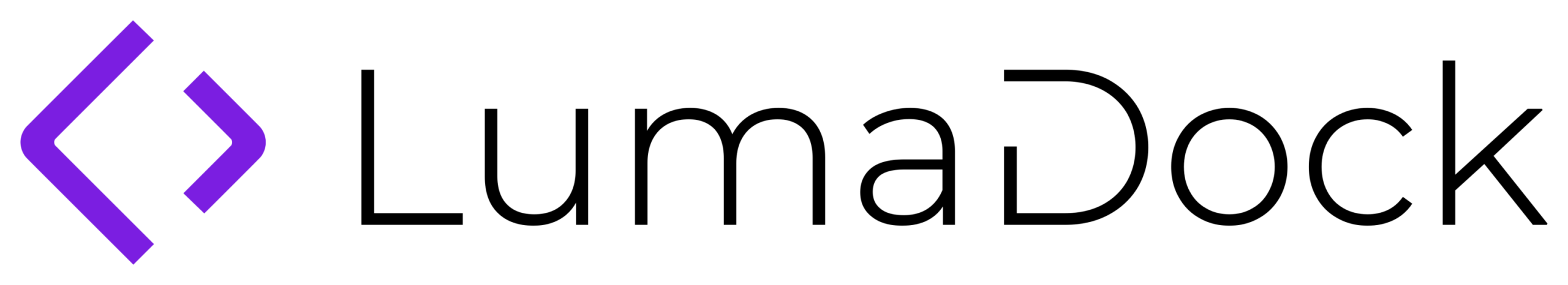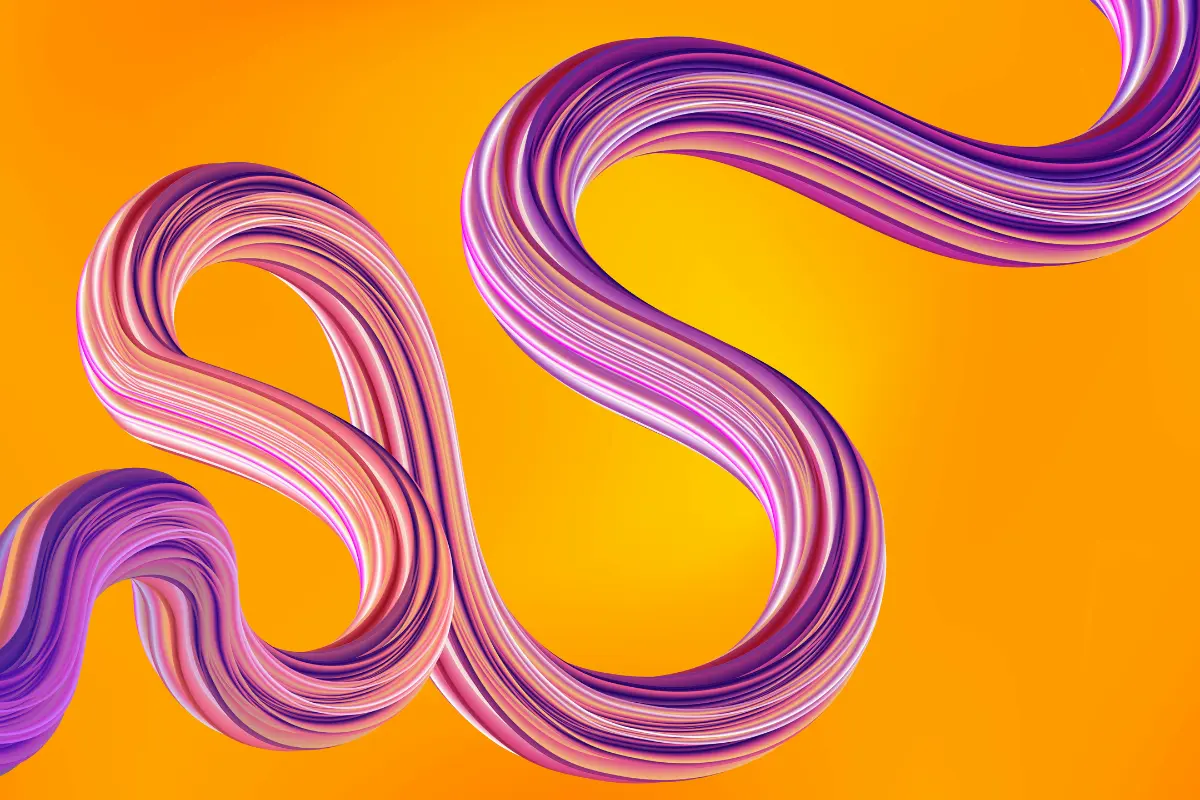Why custom nodes matter
Out of the box, n8n ships with hundreds of integrations. But there are always gaps. Maybe your company uses an internal API. Maybe you want a node that does one thing in a very specific way. Or maybe you’re tired of repeating the same Code node snippet. That’s where custom nodes come in.
They let you extend n8n like a plugin system. You add your own building blocks, then use them in the visual editor like any other node. Once you start writing them, you realize how much more maintainable workflows become.
Anatomy of an n8n node
Every node is essentially a TypeScript class that implements the INodeType interface. At minimum, a node definition includes:
- Display properties: name, description, icon.
- Inputs and outputs: how data flows through the node.
- Parameters: fields the user configures in the editor.
- Execution logic: the function that runs when the node is triggered.
n8n converts this definition into a visual node in the editor, making it look native.
Setting up your environment
Prerequisites
- Node.js 18 or newer
- TypeScript
- Docker or a local n8n dev install
- A text editor that doesn’t fight you over linting
Project structure
Most devs scaffold nodes in the n8n-nodes-base format, even for private projects. A common structure looks like this:
my-n8n-nodes/
package.json
tsconfig.json
nodes/
MyCustomNode/
MyCustomNode.node.ts
MyCustomNode.credentials.ts
The .node.ts file defines the node. The .credentials.ts file (if needed) defines how secrets are stored and injected.
A minimal example
Here’s a very simple custom node that makes an HTTP GET call.
import { IExecuteFunctions } from 'n8n-core';
import { INodeType, INodeTypeDescription } from 'n8n-workflow';
export class HttpPing implements INodeType {
description: INodeTypeDescription = {
displayName: 'HTTP Ping',
name: 'httpPing',
group: ['transform'],
version: 1,
description: 'Performs a GET request and returns status',
defaults: {
name: 'HTTP Ping',
},
inputs: ['main'],
outputs: ['main'],
properties: [
{
displayName: 'URL',
name: 'url',
type: 'string',
default: '',
placeholder: 'https://example.com',
},
],
};
async execute(this: IExecuteFunctions) {
const items = this.getInputData();
const url = this.getNodeParameter('url', 0) as string;
const response = await this.helpers.httpRequest({ url, method: 'GET' });
return this.helpers.returnJsonArray([{ status: response.statusCode }]);
}
}
This is trivial, but it shows the pattern: define parameters, then use execute to return data downstream.
Packaging and installing your node
Local development
In your node project:
npm install
npm run build
Then in your n8n instance (running on a VPS with Docker):
# bind mount your local nodes directory
volumes:
- ./my-n8n-nodes:/data/custom
Set an environment variable so n8n loads them:
N8N_CUSTOM_EXTENSIONS=/data/custom
Restart n8n and your node appears in the editor.
Publishing for others
If you want to share your node:
- Publish it as an npm package.
- Follow n8n’s community node guidelines.
- Add keywords like
n8n-community-nodeinpackage.json.
This way other users can install it with a single command.
Common pitfalls when writing nodes
Forgetting error handling
If your node fails silently, it’s painful to debug. Always wrap external API calls with try/catch and return descriptive errors.
Poor parameter design
A good node hides complexity. Expose the most useful options, set smart defaults, and avoid dumping 20 toggles on the user.
Credentials management
Do not pass tokens directly in fields. Use a credential type so secrets are stored securely in n8n’s database and encrypted with your instance key.
Advanced patterns
Adding multiple operations
Instead of creating separate nodes for list, create, update, delete, you can add an “Operation” dropdown in your node. This keeps related actions in one place.
Streaming binary data
Nodes can handle binary inputs and outputs. For example, an image processing node can take an input buffer, apply transforms, and output a new binary.
Custom UI components
The parameter system supports collections, multiple inputs, and even dynamic options fetched from APIs. This makes your node feel native, not bolted on.
Debugging custom nodes
- Run n8n in dev mode with
N8N_LOG_LEVEL=debug. - Use
console.logliberally while testing. - Add unit tests for your execution logic if you expect the node to grow.
- If running in Docker, rebuild images after every change or use bind mounts for live reload.
When to build a node vs using a Code node
Sometimes a Code node is enough. If the logic is small, rarely reused, and specific to one workflow, keep it inline. If the logic is used often, needs parameters, or integrates with an external system, it deserves its own node.
FAQ
How do I share a custom node with my team?
Package it as an npm module or keep it in a shared Git repo. Then mount it into every n8n instance and set N8N_CUSTOM_EXTENSIONS to the same path.
Can custom nodes break on upgrades?
Yes. The n8n API is relatively stable but breaking changes do happen. Always test on staging before upgrading production.
Do I have to use TypeScript?
Technically you can write nodes in plain JavaScript, but TypeScript is strongly recommended because you get autocompletion and type safety with n8n’s APIs.
Is there a marketplace for custom nodes?
Yes, community nodes are published to npm and listed in n8n’s integrations directory. You can also browse GitHub repos tagged with n8n-community-node.