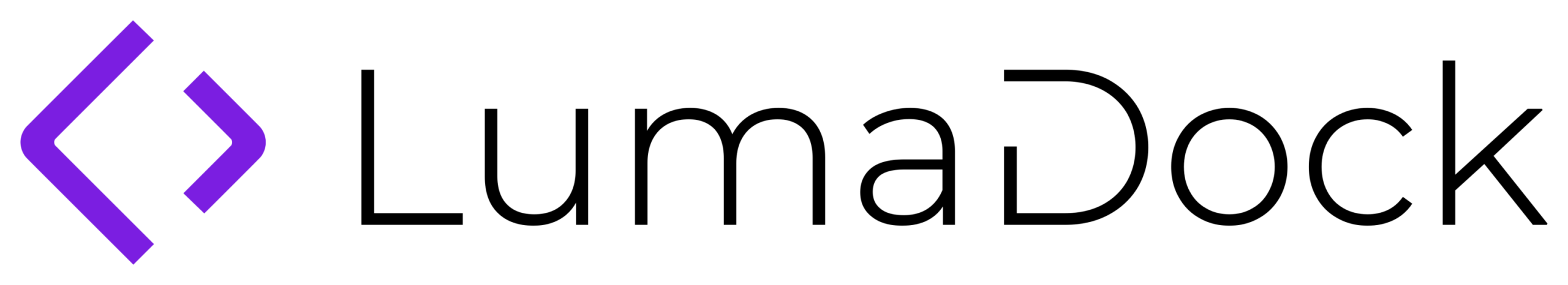One of the first things people ask when rolling out n8n in a team setting is: how do we avoid managing yet another password?
I’ve seen this question come up again and again in forums and Slack groups. Convenience aside, it’s also about compliance, auditability, and making sure you don’t have orphaned accounts floating around. That’s where single sign-on (SSO) comes in.
In this post I’ll walk through what SSO looks like in n8n today, how you can implement it with OAuth and SAML, and where the rough edges are. This is the stuff you’ll actually hit when you try to put n8n behind Okta or Google Workspace.
What n8n supports out of the box
n8n has gradually introduced authentication improvements. Out of the box you can:
- Enable basic auth on the editor UI
- Integrate LDAP for directory-based auth
- Use SAML 2.0 or OAuth 2.0 for enterprise-grade SSO
The latter two are what most organizations care about. They allow you to tie n8n into identity providers (IdPs) like Okta, Azure AD, or Keycloak. That way you centralize access control and inherit features like MFA and conditional access policies.
Setting up OAuth SSO
OAuth 2.0 is the easier of the two. You’ll find it well supported in SaaS IdPs and developer platforms.
Typical setup steps:
- Create a new OAuth application in your IdP (Google Workspace, Azure AD, etc.).
- Configure redirect URIs to point back to your n8n instance (
https://n8n.yourdomain.com/rest/oauth2-credential/callback). - Copy the client ID and secret into your n8n environment variables.
- Restart n8n and test login via the IdP.
Pros:
- Quick to set up.
- Wide support across providers.
- Easier debugging thanks to developer tools.
Cons:
- Session handling can be tricky if you run multiple workers behind a load balancer.
- Token expiration and refresh sometimes need fine-tuning.
Setting up SAML SSO
SAML 2.0 is the heavyweight option. It’s XML-based, older, but still the enterprise standard. Banks, governments, and many Fortune 500s mandate it.
Setup usually looks like this:
- Create a SAML app in your IdP and configure ACS (assertion consumer service) URL to your n8n domain.
- Export the IdP metadata (certificate, SSO URL) and feed it into n8n’s config.
- Import n8n’s service provider metadata into your IdP.
- Map attributes like email and role.
Pros:
- Works with almost every enterprise IdP.
- Strong ecosystem and mature tooling.
- Supports advanced flows like signed assertions.
Cons:
- Setup is verbose and error-prone.
- Debugging SAML errors feels like parsing hieroglyphs.
- Certificates expire silently and can break logins without warning.
Practical gotchas
This is the part you don’t usually see in the docs.
- Logout doesn’t always log you out. With some IdPs, single logout (SLO) isn’t wired up, so users bounce back in without reauthenticating.
- Session persistence matters. If you’re in queue mode with Redis, make sure session data is shared. Otherwise, logins will stick to one worker only.
- Role mapping is basic. Don’t expect fine-grained RBAC per workflow yet. It’s more binary: either you’re in or you’re not.
- Certificates will expire. Put a calendar reminder or monitoring in place so you’re not locked out one random Tuesday.
When to pick OAuth vs SAML
- Use OAuth if you’re on Google Workspace, GitHub, or any modern SaaS IdP. It’s simpler and faster.
- Use SAML if your compliance checklist demands it, or your IdP doesn’t support OAuth well.
Some teams run both: OAuth for dev/staging, SAML for production.
FAQ
Can I mix SSO and local accounts?
Yes. n8n lets you keep local users while enabling SSO. That’s handy for break-glass access.
Does n8n support MFA?
Indirectly. MFA is handled at the IdP level. If your provider enforces MFA, n8n inherits it.
Can I restrict access by group or role?
With SAML you can map group attributes, but n8n’s internal RBAC is still evolving. For now, assume coarse-grained control.
What happens if my IdP is down?
If your IdP is unreachable, SSO logins fail. Keep at least one local admin account as backup.
Making authentication production-ready
Enabling SSO in n8n is a serious upgrade in how you secure and manage your automation platform. OAuth and SAML both work, but they come with trade-offs. The important part is to test against your provider, document the setup, and monitor things like certificate expiry and session behavior.
If you’re running n8n on a VPS, pair SSO with security best practices and GDPR considerations to cover both technical and compliance angles. It’s one of those improvements that your compliance officer will thank you for…. and so will your future self when you don’t have to reset someone’s forgotten password on a Friday night 🙂