If you're considering deploying an LXC container from our package selection (the Container VPS group), please be aware that there are some limitations to this kind of VPS's, as opposed to virtual machines (ex. Performance VPS packages, GPU VPS packages, etc.).
- The Reset Password function on the client area does not work for LXC containers. If you wish to reset the password of your server, please login with the password that you received via email when the VPS was deployed and reset the password from inside the OS (passwd). If you forget your password at some point, raise a support ticket or chat with us via the live chat widget on the website and we will set a temporary server password for you.
- Certain applications are not compatible with LXC containers, for example those that are available via Snapd store. You can only install native applications (available via the OS's package manager, ex. apt or yum)
- Upgrading from an LXC container to a virtual machine package is not possible, you will have to cancel your LXC service and order the new service after.
- You cannot have more than one public IP on an LXC container.
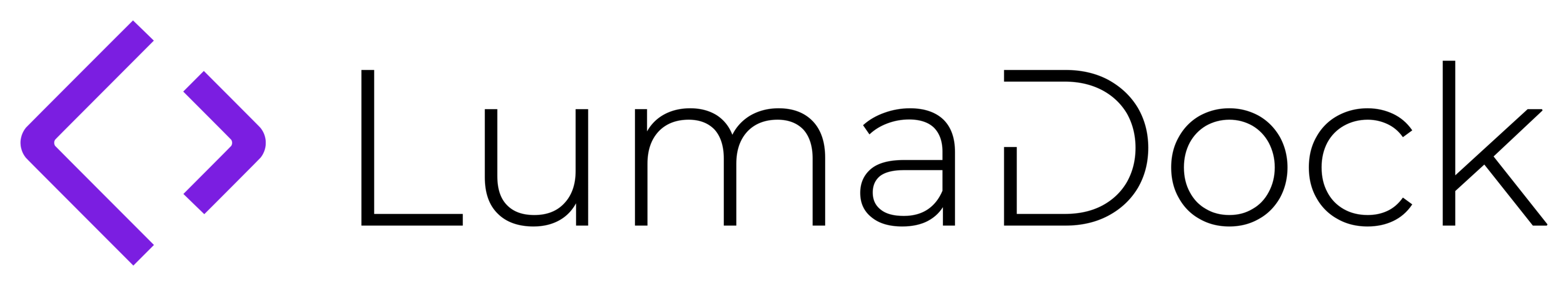







.svg)
.svg)
.svg)







.svg)
.svg)




