After purchasing a SSL certificate from our website, you can manage it directly from your client area in the SSL Certificates section. The initial status of the certificate will be Awaiting Configuration:
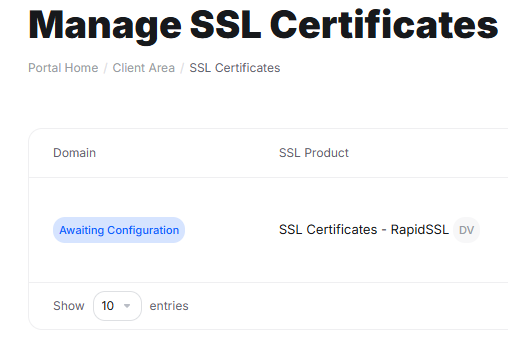
Click on the Configure button on the right and the configuration wizard will start. On step 1, you will need to select your server type (choose Other of you're not sure) and enter the CSR (Certificate Signing Request) for your domain. You can find more information about CSR here. After this you need to complete the administrative information fields (your name, company, job role, etc.) and continue to the next step.
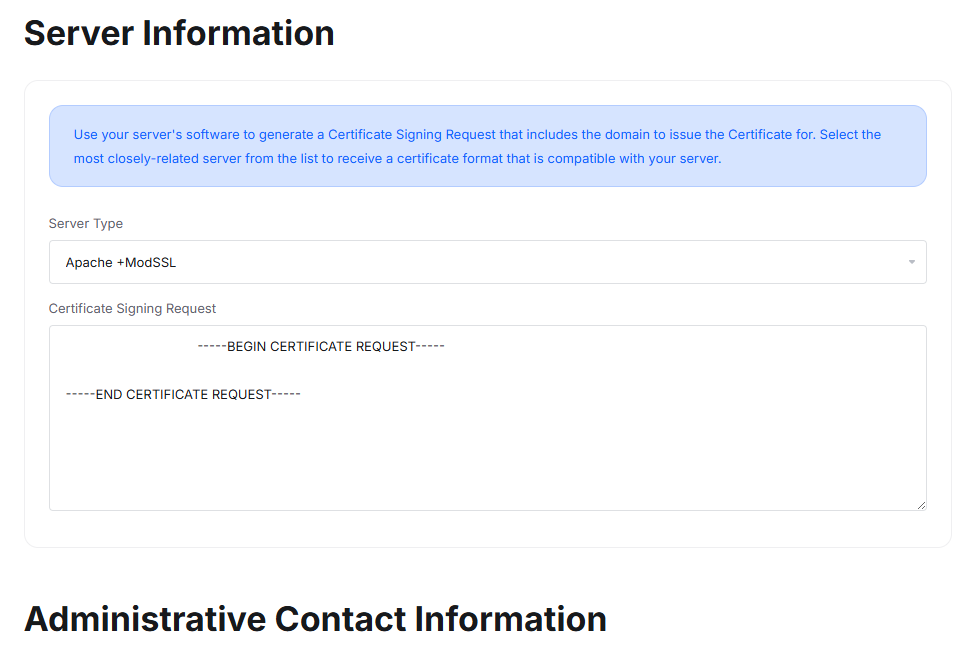
At this time you need to verify the ownership for the domain that you want to activate the SSL certificate for. This can be done via email verification (you will receive a confirmation link on an email address that's hosted on your domain, usually administrator@yourdomain or postmaster@yourdomain), DNS record verification (you will need to add a CNAME or TXT record on your domain's DNS zone) or HTTP file upload (you will need to upload a file on your website's root folder).
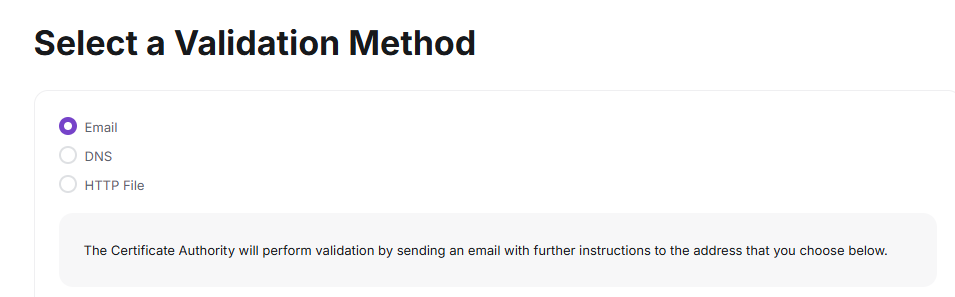
After the validation is completed, your certificate will be activated and you can install it on your webserver.
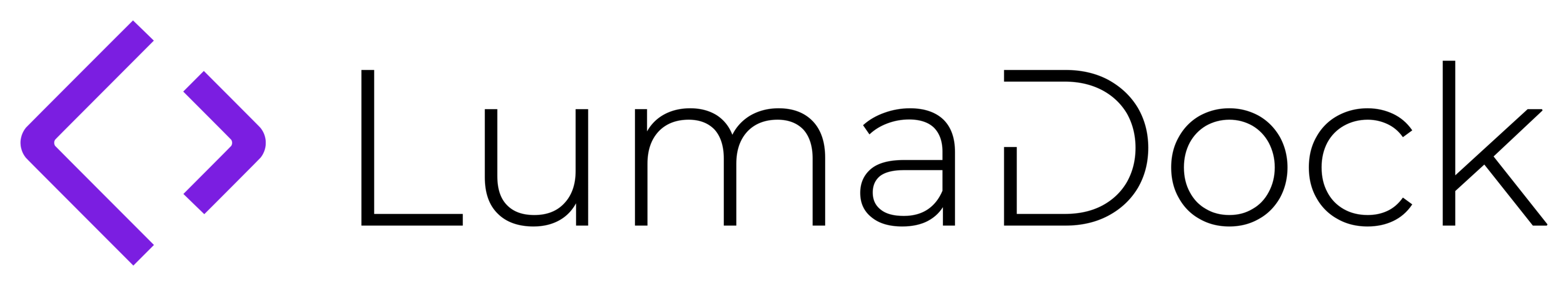

















.svg)
.svg)
.svg)
.svg)
.svg)
.svg)
.svg)
.svg)
.svg)
.svg)
.svg)

.svg)
