If you deployed your VPS server using our Wordpress application template, you need to access (and complete) the Wordpress wizard in the browser at http://your-server-ip. The URL is also showed automatically at first login via SSH. You will also see the database password (or retrieve it later if needed with cat /home/.db.pass). User the following info in the installation wizard:
- Database name: wordpressdb
- Username: wpadmin
- Password: the password that was displayed to you at first login
- Database Host: localhost
- Table Prefix: wp_
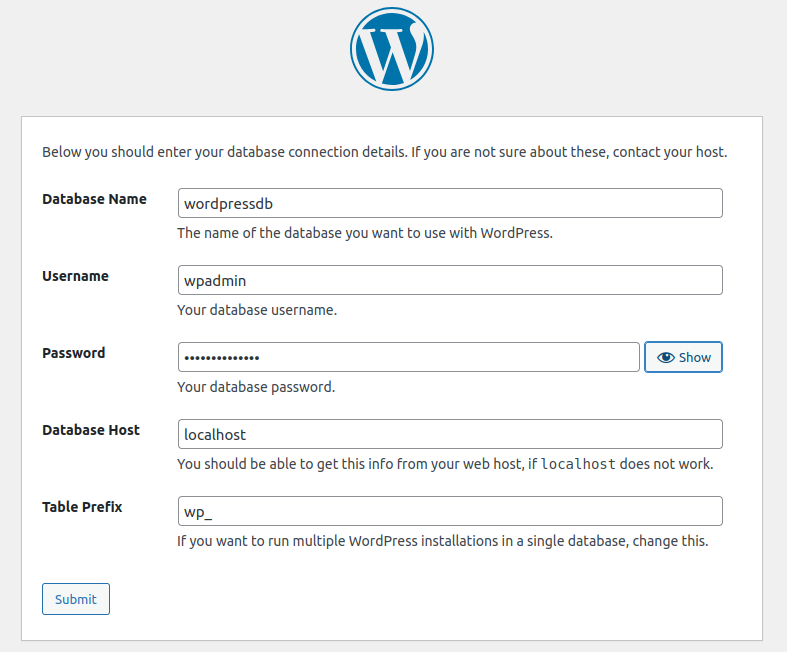
After this set your site title, username & password and email address and the installation will be completed.
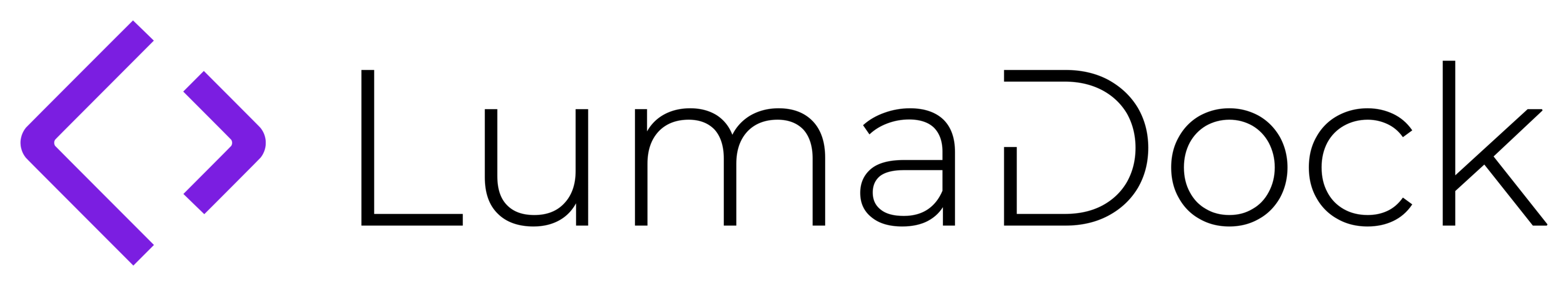

















.svg)
.svg)
.svg)
.svg)
.svg)
.svg)
.svg)
.svg)
.svg)
.svg)
.svg)

.svg)
