If you want to add your own SSH key to your Linux server so you can login with your private key, you can do this from your client area. Click on your server, then scroll to the Information section. Click on the little pen (the edit button) on the upper right corner of the container:
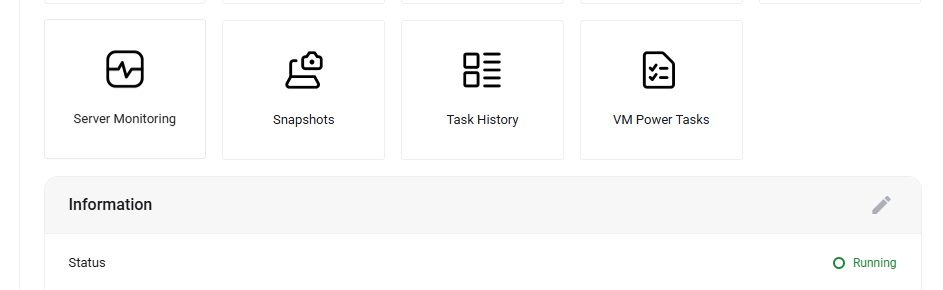
You can enter your key in the SSH Public Key field (in RSA format) and save.
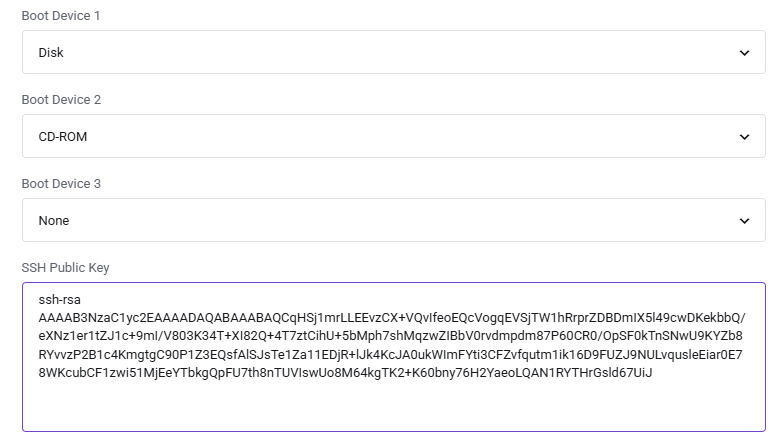
Reboot your server and you can start using your corresponding private key to login into your VPS. If you wish to disable password authentication completely, you need to edit the /etc/ssh/sshd_config file and disable the option there. Then restart the sshd service.
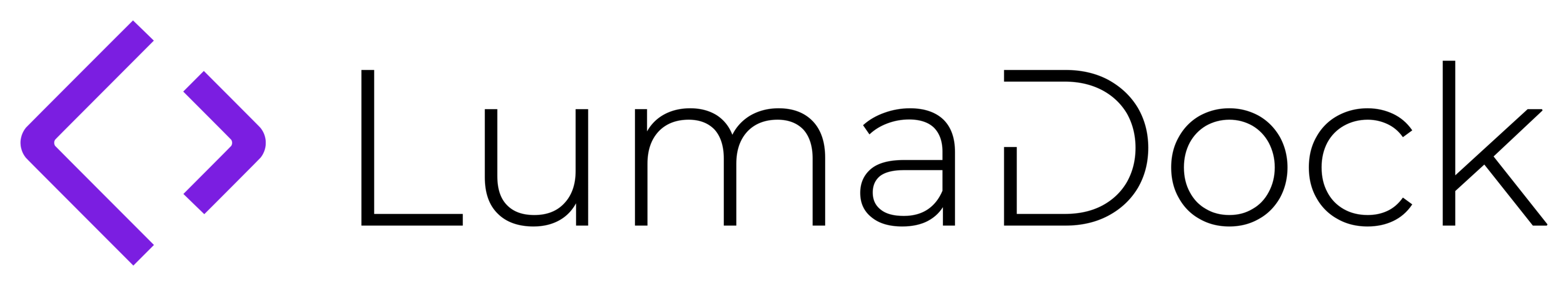








.svg)
.svg)
.svg)







.svg)
.svg)




