If you're deploying a VPS using the n8n on Ubuntu 24.04 template, there are some things that you need to be aware of:
- The template uses Docker and Docker Compose for n8n deployment and Caddy for reverse proxy / SSL handling. By default, Caddy's configuration file has the following setting:
:80 {
reverse_proxy localhost:5678
}If you are using a domain for n8n, you need to modify the setting like this (replace yourdomain.com with your actual domain) and reload Caddy after:
yourdomain.com {
reverse_proxy localhost:5678
}systemctl reload caddy
2. By default you can access your n8n instance at http://<your-public-ip>. This is possible by using the environment N8N_SECURE_COOKIE=false into the docker-compose.yml file, otherwise you wouldn't be able to access n8n until you use a domain and a SSL certificate. If you have a domain and certificate, you can (and should) remove the environment section from the docker-compose.yml file (or set the value to true) and rebuild the container:
docker compose downdocker compose up -d
To update your n8n instance, use the commands bellow:
sudo docker compose pull
sudo docker compose up -d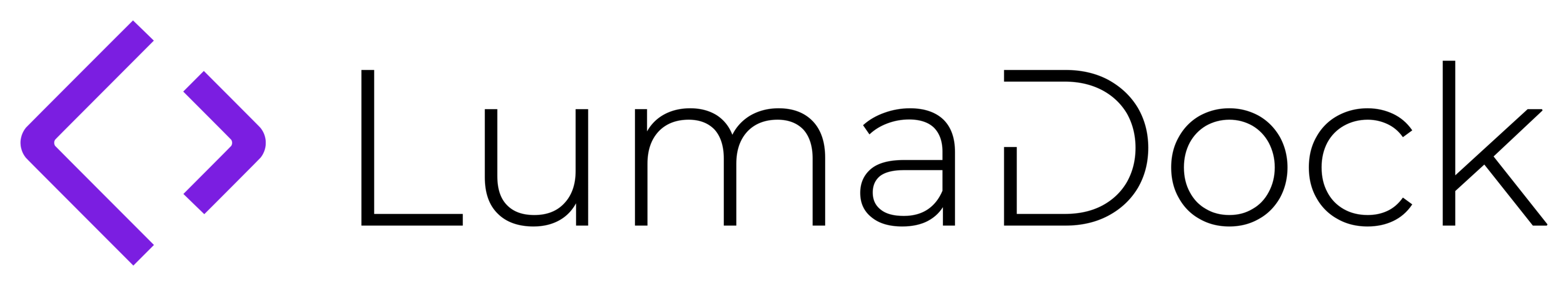

















.svg)
.svg)
.svg)
.svg)
.svg)
.svg)
.svg)
.svg)
.svg)
.svg)
.svg)
.svg)

.svg)
