You can reinstall your VPS from ISO images at any time from your client area. Please note that you can only select from the ISO images that we provide, at the moment you cannot use your own/custom images. However, if you need a particular system and you cannot find it in the ISO images list, you can raise a support ticket or use the live chat feature and tell us what image you need. We'll install it and you will be able to use it afterwards.
Before you begin, please remember that you will have to enter the network details (see bellow) manually in the setup wizard of your new system, they won't be allocated automatically!
IPv4: your public IPSubnet mask: 255.255.255.0Gateway: your gatewayDNS: 1.1.1.1 or 4.4.4.4
Reinstalling from ISO images is easy. Go to your client area and click on the VPS that you want to reinstall. Then go to the Reinstallation section in the left menu and click on the ISO Images tab.
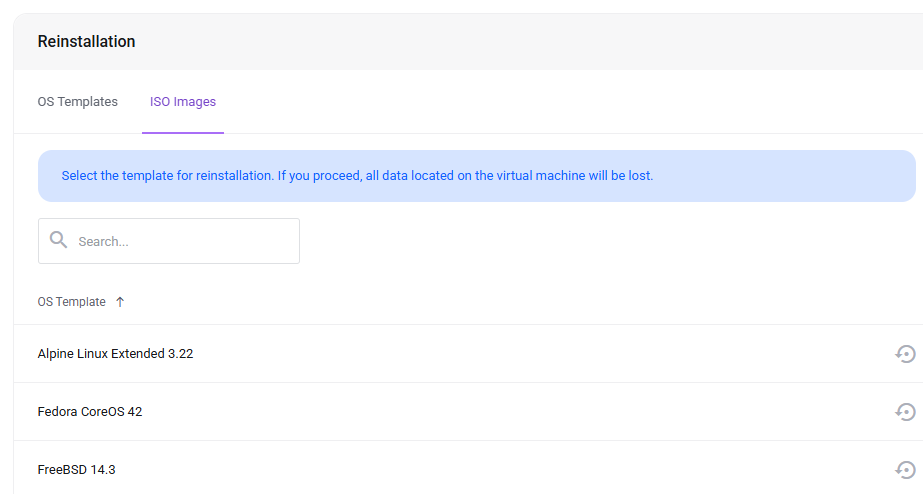
Choose your system and click on the ![]() button on the right of it. The following pop-up will appear:
button on the right of it. The following pop-up will appear:
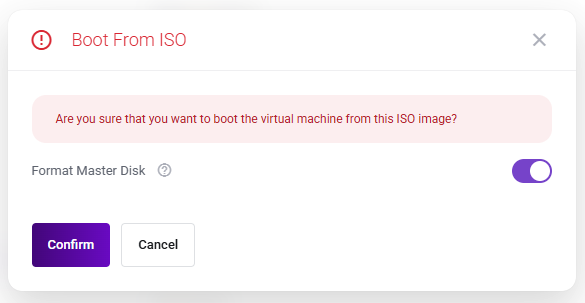
Enable the Format Master Disk option if you want your disk to be formatted before the installation, then click on Confirm. If you don't enable the Format Master Disk option you can use the partitioner from your system's setup to partition your disk.
At this point you can go through the setup wizard from your VNC console.
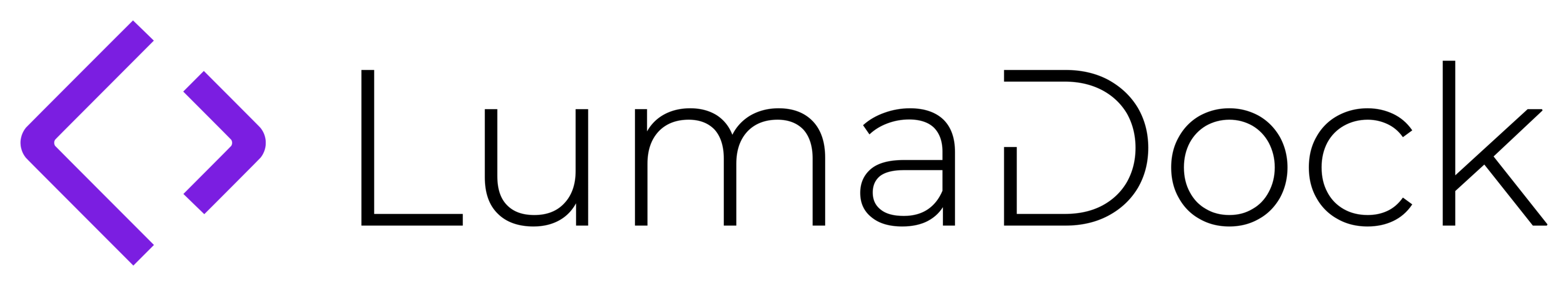

















.svg)
.svg)
.svg)
.svg)
.svg)
.svg)
.svg)
.svg)
.svg)
.svg)
.svg)
.svg)

.svg)
