Your public IP
—
—
—
Tip: if you’re behind a VPN/proxy, the IP shown is what our servers see. We don't store any data, we just display it.
An IP address (Internet Protocol address) is the unique identifier assigned to your device on a network. It’s a sequence of numbers—or numbers and letters in the case of IPv6—that makes it possible for computers, servers, phones, and other devices to exchange data across the internet.
Think of it as the digital version of a street address: just like mail needs the correct destination to be delivered, online data packets need an IP address to reach the right device.
There are two main versions in use today:
192.168.1.1) – the traditional format and still the most widely used.2001:0db8:85a3::8a2e:0370:7334) – the newer standard, designed to provide far more unique addresses for the modern internet.A public IP address is the identifier that represents your device or entire network on the internet. It’s the address that websites, applications, and online services recognize when you connect. Public IPs are assigned by your ISP or hosting provider, making it possible for your device to exchange data with the wider internet.
Think of it like an office number in a large building. When you request a webpage, your public IP acts as the return address, telling the server exactly where to send the data so it reaches your device without confusion.
A private IP address is assigned to a device by your router within a home, office, or datacenter network. Unlike a public IP, it is not directly exposed to the internet. Private IPs allow multiple devices—such as computers, phones, printers, and smart TVs—to communicate with each other locally without consuming public IP resources.
Private IPs always fall within specific reserved ranges:
For example, in an office network, each workstation might use a unique private IP. This makes it possible to share files or printers locally, while all devices still access the internet together through a single public IP address.
Your public IP address is essential to how you connect online. It works like a digital return address, letting websites, apps, and servers know where to send information back to your device.
With a public IP, you’re able to:
Your IP address can also be used to estimate your geographic location (such as city or region). Many online services rely on IP data to show localized results, adjust pricing by country, or display region-based ads. That’s why the same website may look different depending on where you’re connecting from.
IPv4 and IPv6 are two generations of the Internet Protocol used to assign unique addresses to devices online.
192.168.1.1). It provides about 4.3 billion possible addresses. Once considered enough, this space is now limited due to the explosive growth of the internet.2001:0db8:85a3::8a2e:0370:7334), offering a virtually unlimited pool of addresses—roughly 340 undecillion.Although most of the world’s traffic still relies on IPv4, adoption of IPv6 is steadily increasing as ISPs, hosting providers, and cloud platforms prepare for the future of global connectivity.
If you want to change your IP address, there are several methods—restart your modem or router, connect through a VPN, switch to mobile data, or request a new IP from your ISP.
Important: If your IP is linked to critical services such as websites, email servers, or VPS hosting, make sure to update your DNS records. This ensures users and applications can continue to reach your services without interruption.
At LumaDock, every VPS includes a dedicated IPv4 address with optional IPv6 support. This gives you:
Your IP address can reveal some basic details, but far less than many assume. An IP lookup might display your approximate location (like a city or region) and the name of your Internet Service Provider (ISP).
What it cannot do is show your exact street address or personal information. By itself, an IP is only a general indicator of where your connection originates—not a precise identifier of who you are.
Privacy tip: If you’d like to hide your IP address or limit location tracking, you can use a VPN, proxy, or privacy-focused browser. These tools mask your real IP, enhance anonymity, and give you more control over your online footprint.
The simplest way to check your IP address is with our online IP lookup tool. Just open the page in your browser, and your current IP will be detected and displayed instantly.
No configuration or technical skills are needed. Once visible, you can copy your IP and use it for troubleshooting, setting up servers, or running security checks.
There are many reasons to look up your IP address. It’s essential for configuring servers, managing DNS and domain records, and setting up firewall rules or remote access. IT professionals and developers also rely on it for network monitoring, compliance, and security testing.
For everyday users, knowing your IP is helpful for fixing connection issues, configuring a VPN, or optimizing online performance.
Yes — checking your IP address is 100% free. Our tool shows it instantly with no sign-up, no hidden steps, and no additional software required. As soon as you open the page, your IP is detected and displayed automatically.
You can hide or mask your IP address in several ways to enhance privacy and security online:
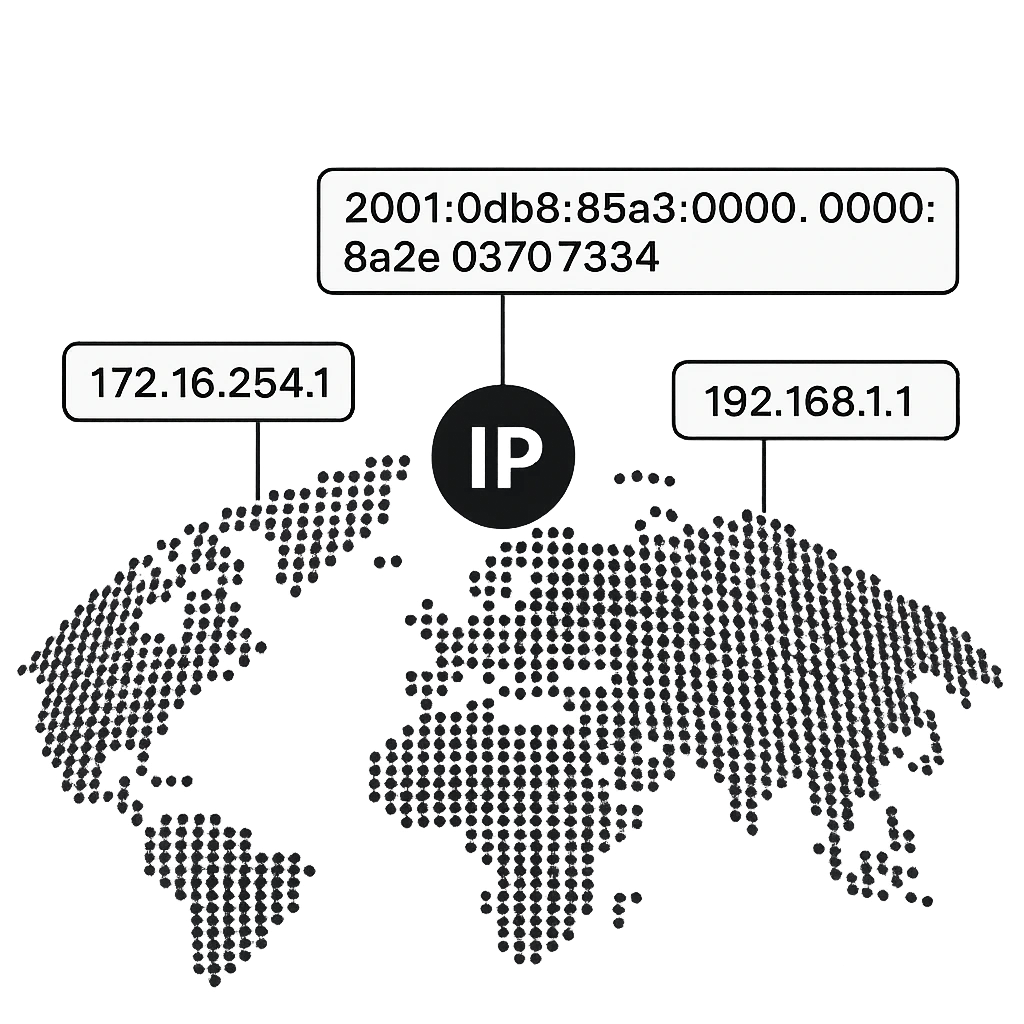
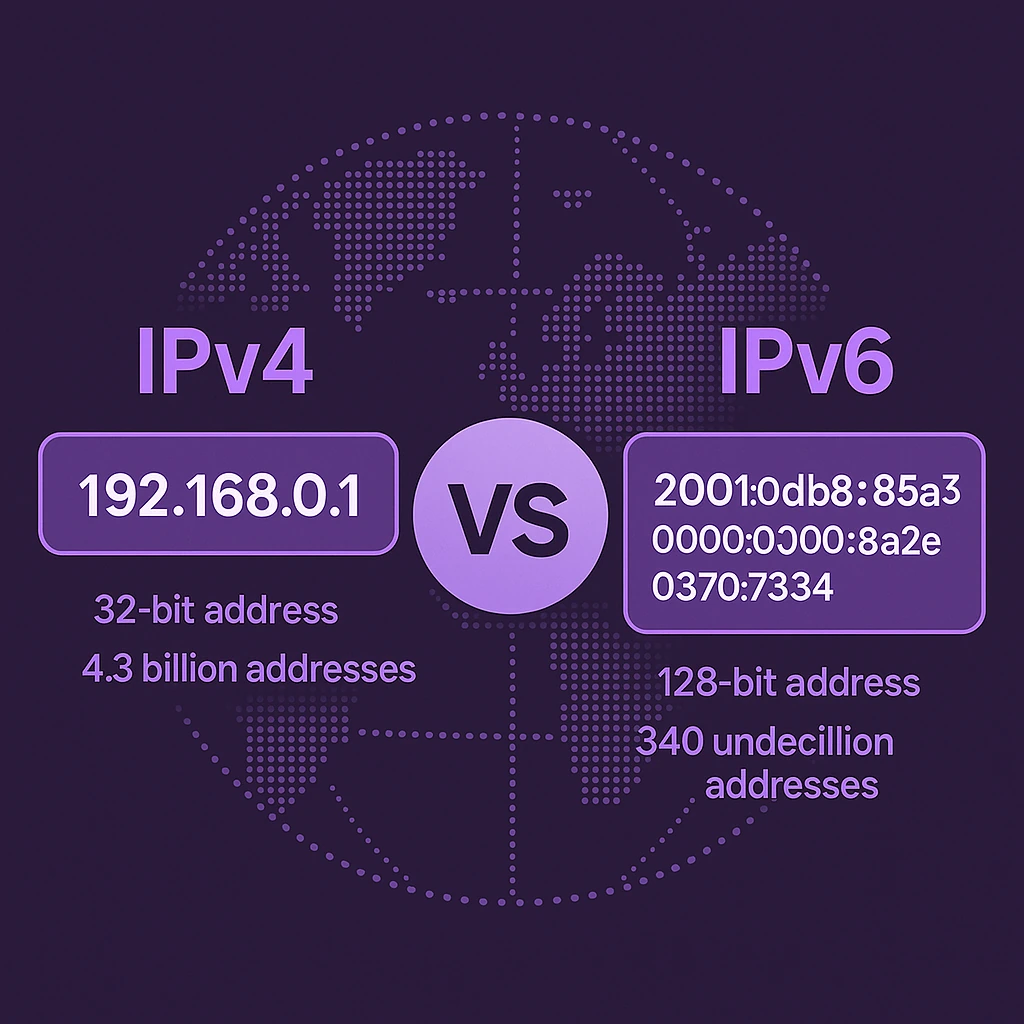
.webp)
